Wix Abandoned Cart Emails: A Simple Guide for Merchants

The humble wix abandoned cart email is one of the most potent remarketing tools in your arsenal.
Why? Because roughly 7 out of 10 shoppers who add an item to their cart won't purchase.
In fact, abandoned carts cost eCommerce retailers a whopping $18 billion per year.
So, if you don't have an abandoned cart recovery strategy, you can bet your bottom dollar you're leaving money on the table.
Now of the good news: in this article, we'll share everything you need to know about sending wix abandoned cart emails.
You'll discover:
- What is an abandoned cart email?
- How to craft abandoned cart emails that convert
- How to set-up and automate your abandoned cart campaign on wix
- The best way to take your abandoned cart game up a notch
Sounds good? Let's jump in!
What is an Abandoned Cart Email?

An abandoned cart email is an email that you send to customers when they've added a product to cart, initiated checkout, but didn't complete their purchase.
You can set these emails up to send automatically when a customer abandons their cart.
Typically abandoned cart emails contain a reminder and a link that brings the customer back to their cart to finish their purchase.
These types of emails are a fantastic way to boost your sales and are a critical part of any eCommerce marketing strategy.
How to Write High-Converting Wix Abandoned Cart Emails
Great abandoned cart emails share the same fundamental characteristics.
Use the following seven steps to craft enticing emails that your customers can't resist:
1. Time Your Email to Perfection
When's the best time to send an abandoned cart email?
Well, according to Rejoiner, sending your abandoned cart email within one hour of a customer abandoning their cart is best. Emails sent at this time convert at around 16%.
If you wait until 24 hours after cart abandonment, you can expect your conversion rate to drop to just 11%.
But instead of sending just one email, the key is to send multiple emails.
An abandoned cart email flow composed of 3-5 emails will increase the chances customers see your email and return to checkout.
2. Write a seductive subject line
A whopping 50% of people open emails based on the subject line alone.
And in a crowded inbox, the subject line is the gateway to your customer's attention.
When writing your abandoned cart subject lines, follow these guidelines:
- Keep it below 80 characters for optimum visibility across all devices
- Don't use more than one exclamation mark or question mark (to avoid the spam folder)
- Include just one non-pushy message or offer
- Foster a sense of urgency or spark curiosity
- Use emojis or humor if they're relevant to your brand
- If in doubt, keep it simple
Here's a great example of these guidelines in action from Esther & Co.

Need more inspiration? Here are some of the best ones we've seen over the years:
- Crate & Barrel: We saved this for you.
- J.Crew: Ooops, you forgot something.
- Jack Irwin: Hey. You left without your shoes…
- Alternative: Your cart is calling.
- BlueMercury: Missing Something?
- The Home T: Did you forget this?
💡Pro Tip: For more inspiration, check out our complete guide to abandoned cart subject lines.
3. Add an Incentive
If you want people to return to your site, it's critical to consider why they left in the first place.
Most people bounce because of unexpected charges like shipping and tax. So, by offering them a nice juicy discount or free shipping, you can overcome their objection and win the sale.
However, the key is to hold back your discount until the last email in your abandoned cart flow.
This will ensure you don't give away unnecessary revenue to shoppers who just needed a gentle reminder to complete their purchase.
4. Foster a Sense of Urgency
Once you've got a shopper to open your email, you want to drive action by creating a sense of 'now or never' with urgency.
Reminding shoppers that you can only hold their items for a limited time or that they may sell out soon can work wonders here. Try using phrases like:
- Selling out fast
- Extremely limited stock
- While stocks last
- Your cart is about to expire
- Items in your cart are in high demand
Scarcity can also help prompt shoppers to return to checkout. Try deploying time-limited discount codes like "Get 15% off when you complete your purchase within the next 24 hours" to supercharge your conversion rate.

5. Optimize for Mobile
Nowadays, around 60% of emails are opened on a mobile device. So, optimizing your email for mobile is crucial to keep conversion rates high.
Some easy tricks to keep your emails looking fly on a small screen are:
- Keep your copy short and to the point.
- Ensure your email makes sense - even if your images don't load.
- Use white space to give readers plenty of room to click your CTA
- Remove any clutter that doesn't contribute to your CTA
- Use pre-header text that supports your subject line in your recipient's inbox
Pro Tip: Always test your Wix abandoned cart emails across multiple devices before launching your campaign to ensure everything is on point.
Lather on Social Proof
Trust is everything in eCommerce.Often, your prospective customers need reassurance that your brand is the one for them.
Pump-up the odds of conversion by adding some of these to your abandoned cart email:
- Customer reviews
- Media outlets that have featured your brand
- The number of delighted customers you currently have
- Social media posts from satisfied customers
Remember, customers are almost 3X more likely to buy a product with just five reviews than a product with none - so find ways to remind them how much other customers loved your products.
How to Set-up Wix Abandoned Cart Emails
Okay, now that you know how to write emails that convert, let's learn how to set-up your abandoned cart emails on Wix.
Thankfully, it's super easy to get started with Wix's pre-built automation:
- Log into your Wix Account
- In your dashboard, navigate to 'Automations'
- Click' Email visitors to recover abandoned cart'
- Click 'Activate'

From there, you can customize the design of your email, the timing, the sender name, and how the automation works by clicking the dropdown arrows on each email.

Once you've set-up your abandoned cart email, remember to test that everything is working on the shopper's end - visit your store via an incognito browser and abandon your cart.
Ensure you receive your abandoned cart email and that everything looks on point!
Carti: A Better Way to Recover Abandoned Carts on Wix
Setting up the standard Wix abandoned cart is great - but what if you want to take your cart recovery game up a notch?
Well, that's where using an app like Carti comes into play.
Let's look at what Carti has going for it and how you can test it for free. Pssst...If you'd prefer to watch how to set-up Carti, check out our video below. Otherwise, let's keep going!
https://www.youtube.com/watch?v=SlZ7Oc4pWGo
What is Carti for Wix eCommerce?
Carti is a cart abandonment recovery system that allows you to automate your cart recovery across multiple channels on Wix.
Carti sends smart reminders that nudge shoppers to come back and complete their purchase via:
- SMS
- Messenger (Coming soon)
- Push notifications (Coming soon)
But what makes Carti special?
Well, in the past, setting up a cart abandonment campaign across multiple channels would have taken you days of work and buckets of expertise.
But with Carti, you can get going in a couple of clicks.
Carti comes loaded with templates, flows, and automation that'll recover your customer's carts and boost your bottom line.
How to Configure Carti To Recover Wix Abandoned Carts
Here's how to set up multi-channel cart recovery for wix in four easy steps:
https://youtu.be/SlZ7Oc4pWGo
Step #1: Install Carti on Your Store
- Head to the Wix App Market, search for Carti and click 'Add to Site'

- Next, you can review the information that Carti needs to access. It's all relevant to the app, so once you're happy, click 'Allow and Add'

Step #2: Choose a Payment Plan
- On the next screen, you'll see the pricing plans, which vary depending on your requirements. If you're just starting, choose the 'Free' plan, which gives you up to 200 emails per month.

Note: You can purchase more SMS credits separately later if you need them. The free credit is to let you try out SMS and see if it works for your store.
Step #3: Configure Your Cart Recovery Sequence
- On the next screen, you'll see our automated cart recovery sequence. By default, Carti sends 5 email reminders, 3 browse abandonment reminders, and 3 SMS reminders.
- Choose which reminders you want to send. Input the maximum discount you want to offer (Usually, 15-30% is a sweet spot). Then hit 'Publish,' and you're done!

Step #4 Get Familiar With Carti's Interface
Now that you've installed Carti, here's how to navigate around the backend:
- On the Carti dashboard, you can view key metrics like total revenue, emails sent, and SMS credits remaining.

- Moving down the menu, in the 'Subscribers' tab, you can view and manage your subscribers. If you've just installed Carti, this section will be blank.
- Next, navigate to each channel using the left-hand panel. Clicking 'Email' will allow you to view and edit your cart recovery email flow.

- Below, in the SMS tab, you can view and edit your SMS reminders.
- In the 'Countries' sub-tab, you can view and edit the list of countries you want to send SMS reminders to. By default, Carti enables all cheaper countries.

- If you're stuck at any stage, you can get help by clicking 'Help Videos,' located on the top-right of every page in the app. Alternatively, use the live chat widget to get in touch with a support agent.

- Finally, you can view and amend your subscription plan by clicking 'Pricing' at the bottom of the left-hand navigation panel. Here you can view how many reminders you have sent and upgrade your plan as your store grows.
Send Better Wix Abandoned Cart Emails Today
And that's a wrap!
Hopefully, this post helped you learn about sending effective abandoned cart emails and showed you how to set-up Carti for your Wix eCommerce store.
If you have any questions or comments, please leave them below, or reach out to our 24/7 support team. We're here to help!
Remember, a clever cart recovery strategy can be the difference between running a profitable eCom business and shutting up shop.
So, don't waste any time. Start recapturing lost revenue today on auto-pilot using these tips combined with Cart for Wix





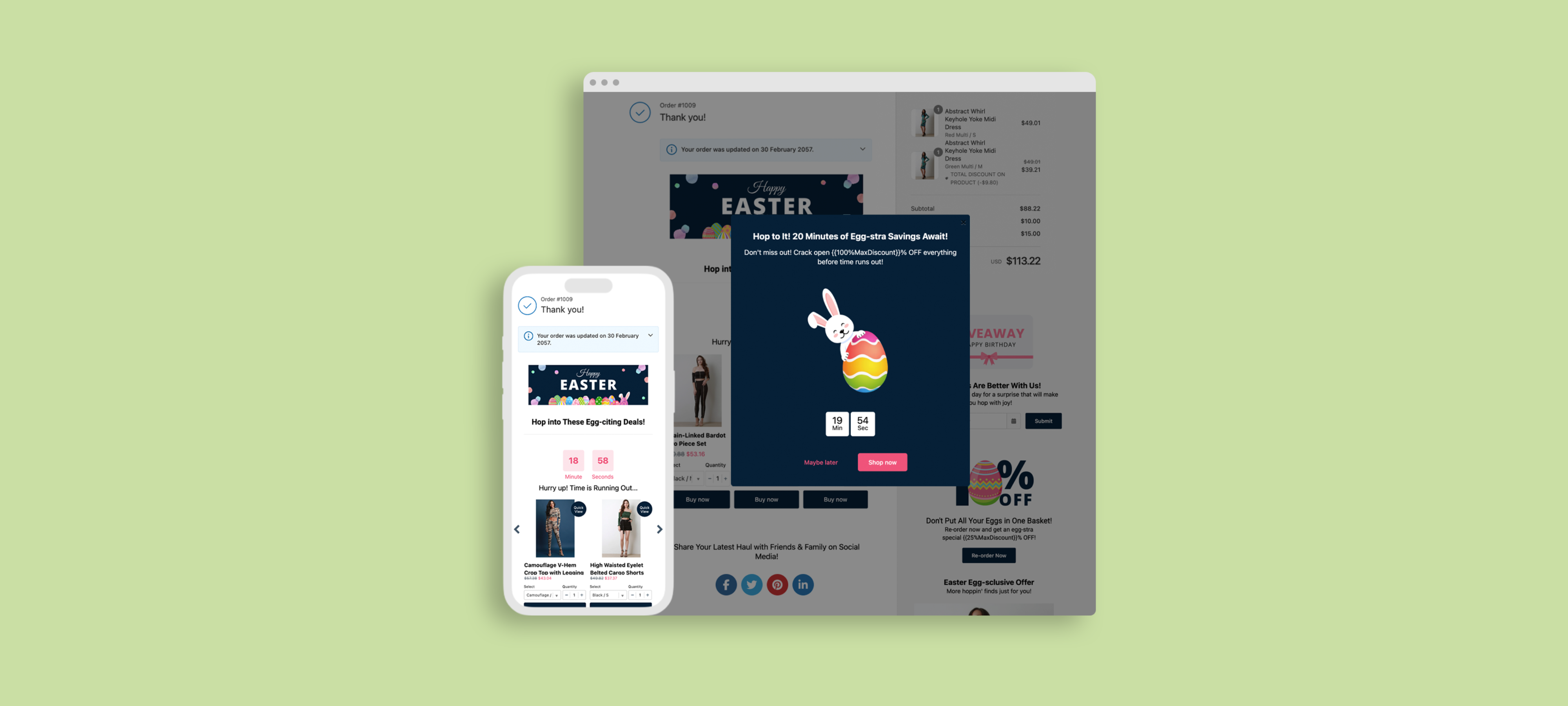
.png)
